Apps like Landing Collage: Best Alternatives
- Isabela Chieffi
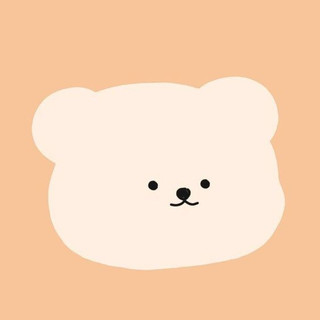
- Jan 19, 2025
- 3 min read
Updated: Jan 20, 2025
Introduction
If you’re into digital collages, you’ve probably heard of Landing. It was a go-to app for creative projects, mood boards, and challenges that brought people together. But with Landing shutting down, many of us are left wondering: Where do we go now? Luckily, there are some fantastic apps like Landing. Let’s dive into two standout options—Shuffles by Pinterest and Canva.
Why Landing’s Shutdown is Such a Big Deal
Landing was more than just an app—it was a creative hub. Its multiple size options, templates, and interactive challenges made it perfect for designing anything from mood boards to CD covers. I personally loved it and even made a post comparing Shuffles and Landing.
With its shutdown, it’s hard not to feel like a piece of the collage-making world is missing. But don’t worry—there are still amazing apps like Landing out there that can help you express your creativity and even take your designs to the next level.
Option 1: Shuffles by Pinterest

If you love Pinterest, you’ll adore Shuffles. This app is all about collages, but with a sprinkle of Pinterest magic.
Pros
Endless image options: Any image on Pinterest is also available on Shuffles.
Cool animations: You can add movement to your designs with simple animations
Editing tools: Features like background removal and cutouts make customization incrediably easy.
Perfect for sharing: Shuffles is made for users who want to create and share collages easily.
Shuffles is all about creativity and connection. Whether you’re designing an aesthetic mood board or a playful digital collage, this app makes it easy to share your creations with friends or post them online.

Cons
It only supports a single landscape size.
Not fully optimized for iPads, which can make editing tricky.
You can’t select multiple items at once for editing.
Not a website, so you cna only use it on your phone

Why Shuffles Stands Out: Shuffles is perfect if you love sharing your designs and creating visually stunning collages. It’s a fantastic choice for anyone searching for apps like Landing that are more collage-focused.
Option 2: Canva

Now, if structure and versatility are your thing, Canva might be your new favorite app. It’s not just for collages—it’s for everything, from vision boards to school projects and even social media posts.
Pros
Templates: Canva’s library is packed with templates for vision boards, scrapbooks, and more.
Flexible sizes: Choose from different layouts to fit your project.
Tons of design elements: From fonts to images, Canva has everything you need to get creative.
Collaboration tools: Perfect for group projects with friends or classmates.
Cross-platform: Use it on your phone, tablet, or computer—Canva works everywhere.
Canva is a go-to for more structured projects. It’s ideal for creating scrapbook-style designs or vision boards, especially if you’re looking to organize your ideas in a clean and polished way.

Cons
It’s not as collage-focused as Shuffles.
Some features are only available in the paid version.
Remove Background Feature is only available for premium members
However, you can use websites like remove.bg to solve this
Why Canva Stands Out: If you’re into vision boards, scrapbooking, or making polished layouts, Canva is the way to go. t’s a great alternative for those seeking apps like Landing with a broader focus.
Which One Should You Choose?
It really depends on your vibe.
Go with Shuffles if you’re all about digital collages, want to share your designs, or love Pinterest.
Choose Canva if you’re into structured designs like vision boards, scrapbooks, or projects that need multiple pages.
I recommend trying out both to see which one fits each of your needs
Final Thoughts
Landing may be gone, but your creativity doesn’t have to stop. These apps like Landing, Shuffles and Canva, are here to keep your projects alive and thriving. Whether you’re making a dreamy collage or designing a perfectly curated vision board, these apps have you covered.
So, grab your phone, download these apps, and start creating. The world is your digital canvas!

Sources, Credits & Links
Post cover design made on Canva
Shuffles website
Shuffles on App store
Shuffles on Google Play
Landing Shutdown page
Canva website
Canva on App Store
Canva on Google Play



I've been looking for an alternative since the shutdown. It was so sad to see such a wonderful site go! I loved the space it gave us all to see, share, save, comment, recreate, and organize our collages. So many interesting and creative people out there, and the space that united us vanished. I found one site some months ago that didn't quite convince me, but it was pretty nice to use, called 'Milanote', in case anyone wants to try it out, but it has an annoying limit of 50 images or something like that, which is why I ditched it. I've been thinking to switch to Canva for a while... I like doing analog collage but digital was so…