Top 9 Must-Have Student Productivity Tools for Highschool students
- Isabela Chieffi
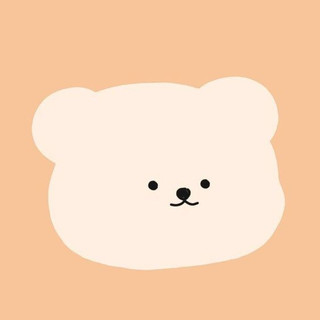
- Sep 10, 2023
- 3 min read
Updated: Jul 31, 2024
Introduction
When I was a freshman in high school, I noticed how everyone around me was trying to figure out what student productivity tools to use. I noticed how many people struggled, and it took them a while to find good and effective resources and websites to use for school. However, after the first couple of months, I saw how everyone started to get settled in and adjusted to the resources that they began to use. In this post, I will help you find student productivity tools. I use these resources almost every time I study. I will divide this post into categories (organization, motivation, etc.), and then into the resource itself.
Organization
Organization is so important in high school. In order to be successful in high school, you have to be organized. There is so much work, tests, and quizzes to keep track of that you must have an organization system in order to get the grades that you want in high school.
Ever wondered if the phrase "a cluttered space is a cluttered mind" is true? Find out here
Notion

Notion is the main student productivity tool that I use to organize basically my entire life, including school. I mainly use Notion for my to-do list and my calendar for school. Other than that, I don't need to use it for anything else (school-wise). There are a plethora of templates on Google and other places specifically catered toward school organization and planning.
Motivation and Focus
Life.at
Life.at is an amazing platform where you can have videos, music, and motivation all in one place. I use this to help me get motivated to study and avoid getting distracted. Life.at has many features, including a to-do list, a customizable pomodoro timer, sounds, and a place to listen to your study playlist.

YouTube
YouTube can be very distracting sometimes; however, I liked to put a study with me video on there, and that motivates me a lot. To avoid distractions, I'll switch to my school account. Therefore, I only see school related videos on my recommendations, so I won't get as easily distracted.

Notes
Collanote
The main app that I use to take digital notes is Collanote. This is a free app that has features that paid note-taking apps, such as Goodnotes, also have. There are many videos on YouTube walking you through the app and how to use it, so I recommend watching one of those to understand how the app works.

Kami
I use Kami mostly to highlight important information on the textbook that I am reading. This is primarily how I take notes from the textbook. What I love about this is how you can access it anywhere. I can read and annotate my textbook on the bus, when I have free time in another class or at home.

Music
I miss my cafe
This website was created during the COVID-19 pandemic when people couldn't go to cafes to study. It brings the cafe to your home! This site has customizable sounds to recreate your study experience in a cafe. This is a great website if you don't want any music, nor white noise. This tool is the happy medium!

Spotify
Even though Spotify is very well known, I still thought that I should mention it. When I go to study, I like to put on my study playlist on Spotify, where I have curated the playlist to the songs that I enjoy. I mainly listen to classical music when I study but if I am doing a project I will just put on a chill playlist.

Grammar
I use two different extensions for spell-checking and grammar. On my personal/home computer, I have Quillbot, while on my school computer, I have Grammarly.
Quillbot
Quillbot is my favorite extension. I like it more than Grammarly because, not only does it rewrite your text so it sounds better, but it also has an entire sidebar. The sidebar has a paraphrasing section, grammar checker, summarizer, and translator.

Grammarly
I still use Grammarly on my school computer because Quillbot is blocked. For me, Grammarly gets the job done. It has the features I need to complete a good essay, but it doesn't have the incredible features that Quillbot has.

Credits
Notion in Cafe: Cafe work
Collanote notes: Secretory System
I Miss My Cafe on Computer: Study
Spotify Studying Playlist: studying🕯️📚🎧
Cover Image: CherryxLaw
(all other images are mine)



'Top 9 Must-Have Student Productivity Tools,' huh? I'm checking this out on my lunch break, and Life.at sounds kinda cool, actually! A customizable pomodoro timer? Maybe I'll finally conquer my procrastination demons, though a Markdown to Word Converter is more urgent for work.
Want to transform one of your screens into a dedicated, stylish clock? An online time screen can do just that, offering a full-screen display of the current time with various customization options. This is perfect for an office, a study room, or even a living area if you have a spare tablet or monitor. You can often choose between 12/24 hour modes, select different themes, and even enable a dark mode to match your environment or reduce eye strain. It’s a modern and functional way to always have the time clearly visible.