Everything You Need to Know About Switching from Goodreads to StoryGraph
- Isabela Chieffi
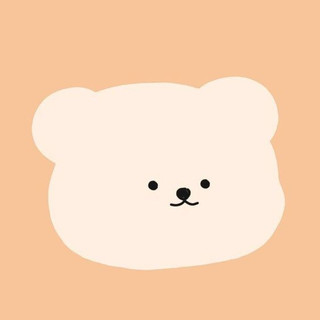
- Mar 9, 2025
- 3 min read
Introduction
Thinking about switching from Goodreads to StoryGraph? You’re not alone! More and more readers are making the move, and for good reason. StoryGraph offers mood-based recommendations, in-depth reading stats, and a clean, ad-free experience—something Goodreads just doesn’t provide.
If you’re curious about the switch but aren’t sure where to start, don’t worry! This guide will walk you through everything you need to know, from transferring your books to making the most of StoryGraph’s unique features.
1. Why Switch from Goodreads to StoryGraph?
Goodreads has been the go-to book tracking platform for years, but it has its downsides—clunky design, limited stats, and, let’s be honest, a ton of ads. That’s where StoryGraph comes in.
Here’s what makes StoryGraph stand out:
✅ Mood-Based Recommendations: Instead of generic book suggestions, StoryGraph recommends books based on your reading preferences, like “dark & mysterious” or “hopeful & emotional.”
✅ Detailed Reading Stats: Want to know if you mostly read fast-paced books or if you lean toward nonfiction? StoryGraph breaks down your habits in cool, visual charts.
✅ Ad-Free Experience: There aren't any pop-ups or distractions—just books.
✅ Customizable Reading Challenges: You can create or join unique challenges beyond just a yearly reading goal.

That said, some readers hesitate to switch because Goodreads has a bigger community, and they worry about losing their reading history. But the good news? You can transfer all your books seamlessly!
2. How to Transfer Your Goodreads Data to StoryGraph
Moving your books from Goodreads to StoryGraph is super simple. Here’s how:
Step 1: Export Your Goodreads Library
Go to Goodreads on a desktop.
Click your profile picture in the top right corner and go to “Account Settings.”
Under the “Account & Notifications” tab, scroll down to "Download my Goodreads data.”
Your Goodreads books will be downloaded as a CSV file.
Step 2: Import Your Data to StoryGraph
Log into StoryGraph.
Go to “Settings” and find the option to import from Goodreads.
Upload your Goodreads CSV file.
Step 3: Review and Organize
Double-check that all your books, reviews, and ratings transferred correctly.
Adjust any reading statuses or dates if needed.
Start exploring StoryGraph’s features!
And that’s it! Your Goodreads account stays untouched, so you can always go back if you need to.
3. Understanding StoryGraph’s Features
StoryGraph isn’t just another book tracker—it’s designed to help you read smarter and discover books you’ll actually love. Here’s a closer look at its best features:
📚 Mood-Based Recommendations: Instead of relying on generic genre tags, StoryGraph asks about your reading preferences and suggests books based on tone, pacing, and content.
📊 Reading Stats & Insights: StoryGraph tracks everything from the types of books you read to how long they take you to finish. You can see your trends over time with easy-to-read graphs!
🎯 Reading Challenges – Beyond the typical “read X books a year” goal, you can join (or create) themed challenges like “Books by Women Authors” or “Nonfiction Books That Will Blow Your Mind.”
📌 Tagging & Filtering: Unlike Goodreads, which has limited sorting options, StoryGraph lets you filter by mood, pace, length, and even content warnings.
These features make it easy to personalize your reading experience and track your habits in a way Goodreads never did.
4. Adjusting to a New Platform
Switching platforms can feel overwhelming at first, but StoryGraph is designed to be intuitive and user-friendly. Here’s how to settle in:
Get to know the interface: StoryGraph is sleek and simple, with fewer tabs and distractions than Goodreads. Spend a few minutes exploring the homepage, stats section, and recommendation tool.
Find and follow friends: StoryGraph is still growing, but many readers are making the switch. You can follow friends or find new friends with their "Similar Users" feature.
Customize your profile: Add your favorite genres, reading moods, and challenge goals to get better recommendations.
Give yourself some time to adjust, and soon it’ll feel just as natural as Goodreads—if not better!
5. FAQs About Switching to StoryGraph
1. Will my Goodreads reviews and ratings transfer? Yes! Your book ratings, reviews, and reading dates will all be included in your data export.
2. Can I still use my Goodreads account after switching? Of course! Your Goodreads account stays active even if you move to StoryGraph.
3. Does StoryGraph have an app? Yes! The StoryGraph mobile app is available for iOS and Android, so you can track your reading on the go.
Conclusion
If you’re looking for a fresh, more personalized way to track your reading, StoryGraph is a fantastic alternative to Goodreads. With mood-based recommendations, in-depth stats, and no ads, it’s a great option for book lovers who want more control over their reading experience.
So, have you made the switch? Let me know your thoughts in the comments—I’d love to hear how StoryGraph is working for you!




Comments